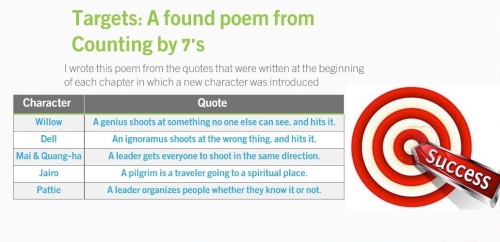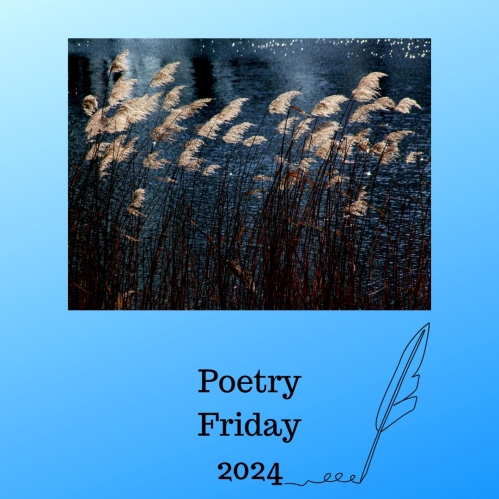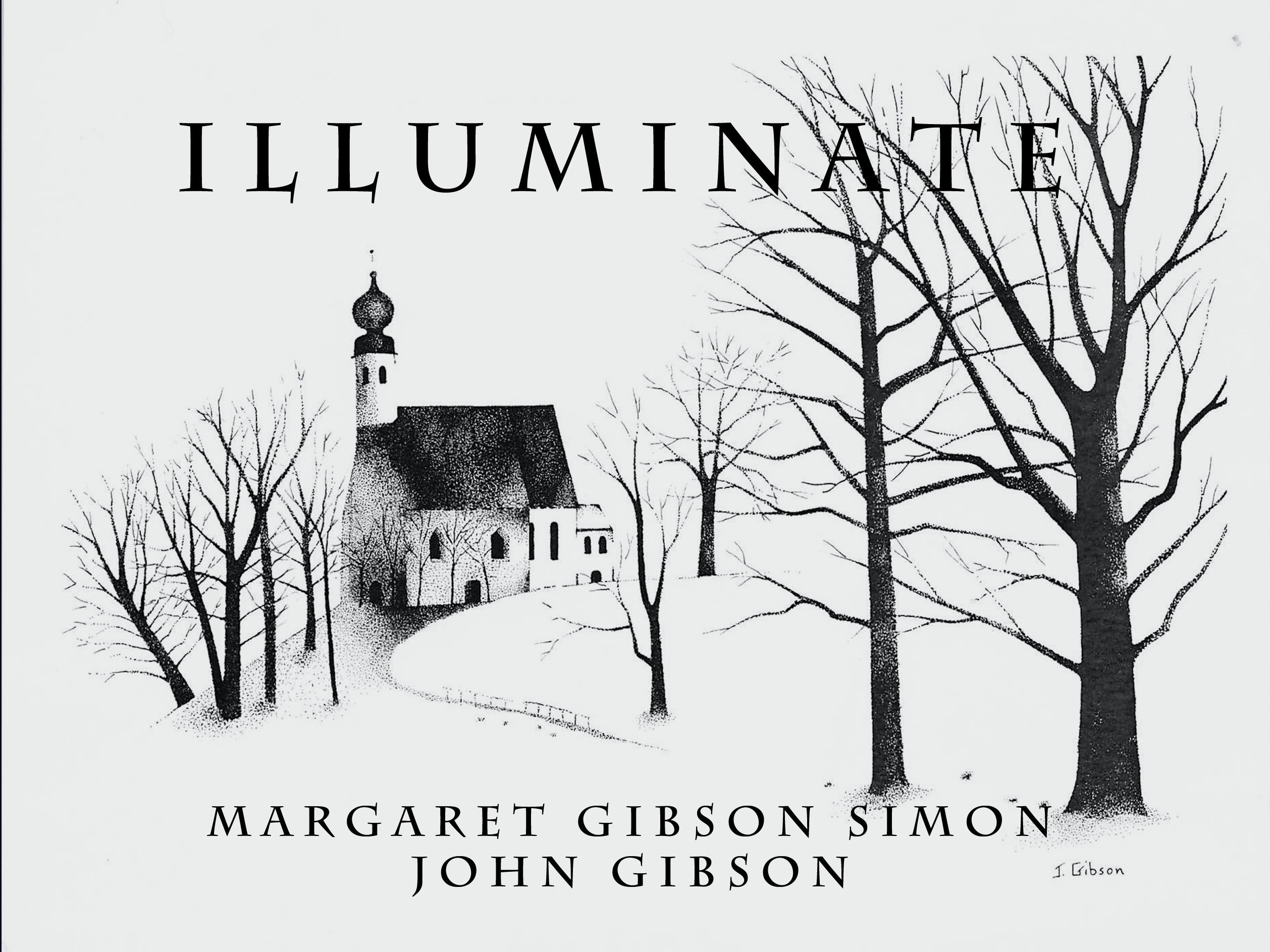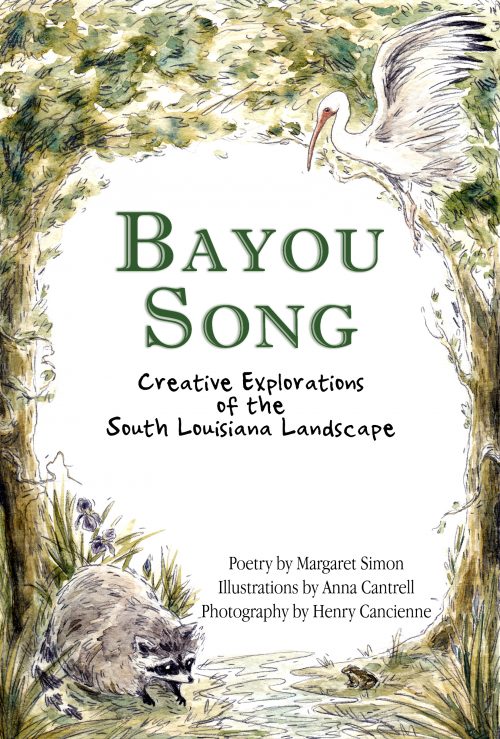I subscribe to the Edutopia newsletter. When I came across this article, Are we Innovating, or Just Digitizing Traditional Teaching?, I had to ask myself if what I am doing in my classroom is true blended learning or is it just the same ole stuff digitized.
“True blended learning affords students not only the opportunity to gain both content and instruction via online as well as traditional classroom means, but also an element of authority over this process.” Beth Holland
I watched with renewed interest as my students worked on book talks this week. I started assigning book talks 10 years ago when I taught 4th grade. I’ve been using the same rubric. But watching what my students were doing with the addition of technology, I realized I needed to throw out the old rubric.
In my small groups of gifted students, my students rarely stand in front of the class to present their books. I can take off the element of “engaging the audience with eye contact.” I also need to remove “reading aloud a portion of the book.” While this does show the audience the style and voice of the author, this is difficult to accomplish in an online presentation.
“(An online presentation) is about the visual,” my student Emily said when I asked her how using the internet changed the work of a book talk. She realizes that her visual elements play an important role in the presentation. She wants the viewer to be inspired not only by what she says about the book but also by how attractive her video is.
Blended learning can mean a step toward agency if we teachers create the conditions in which agency can occur. I look on my role as more like a coach. I stand by for any trouble shooting.
A student may say, “I don’t know the theme of this book.” Then we have a conversation about it. What are the major events? What does this say about your character?
“My character was brave.”
“Did he need help? Did his family or friends help him?”
Theme: Family and friends can help you feel brave.
This kind of conversation doesn’t only happen when students are creating book talks; it may also happen during a reading conference, or when a student is writing a literary essay.
Again I ask myself and my students, “What is different when you use technology?”
Jacob said, “It makes it so much more interesting.”
Kaiden said the process of interacting with the graphics is more enjoyable. He contends that it is more interesting to the viewer, too.
Emily responded with a “Yes! And it’s so much more fun to do!”
I’m still unsure if I have truly switched over to blended learning. I use technology with my gifted students because it is motivating and gives them control over their product. They look to the chart on the wall to see if every element I require is there. When their presentations are done, they call out to me, “Mrs. Simon, come see this.” They are proud producers of digital media. This pride of accomplishment is enough for me.
If you are joining the DigiLit conversation today, please leave your link.